RBSE Solutions for Class 9 Information Technology Chapter 1 Introduction to Computer are part of RBSE Solutions for Class 9 Information Technology. Here we have given Rajasthan Board RBSE Class 9 Information Technology Chapter 1 Introduction to Computer.
| Board | RBSE |
| Textbook | SIERT, Rajasthan |
| Class | Class 9 |
| Subject | Information Technology |
| Chapter | Chapter 1 |
| Chapter Name | Introduction to Computer |
| Number of Questions Solved | 70 |
| Category | RBSE Solutions |
Rajasthan Board RBSE Class 9 Information Technology Chapter 1 Introduction to Computer
TEXTBOOK QUESTIONS SOLVED
I. Multiple Choice Questions
Class 9 Information Technology Chapter 1 Question 1.
Which Unit is used to receive input from user in a computer system:
(a) CPU
(b) CU
(c) Input Unit
(d) Output Unit
Answer:
(c)
RBSE Solutions For Class 9 Information Technology Chapter 1 Question 2.
In a computer system, set of Instructions is known as:
(a) Program
(b) Data
(c) Information
(d) All of these
Answer:
(a)
Information Technology Class 9 Chapter 1 Question 3.
In a computer system what represents the physical and tangible components of a computer i.e. the components that can be seen and touched:
(a) Software
(b) Hardware
(c) Program
(d) None of these
Answer:
(b)
Class 9 Computer Chapter 1 Introduction To Computer Question 4.
One Byte represents:
(a) 4 bits
(b) 8 bits
(c) 16 bits
(d) 32 bits
Answer:
(b)
Class 9 Computer Chapter 1 Question Answers Question 5.
Which type of computer is used at Petrol Pumps:
(а) Digital Computer
(b) Analog Computer
(c) Main Frame Computer
(d) Super Computer
Answer:
(b)
II. Very Short Answer Type Questions
Class 9 Computer Chapter 1 Basics Of Information Technology Question 1.
What are the major/basic functional components of a computer?
Answer:
The basic functional components of a computer are:
- Input Unit
- Central Processing Unit
- Output Unit
Ch 1 Information Technology Class 9 Question 2.
List a few example of Input Devices.
Answer:
Keyboard, Mouse, Touch Screen, OMR etc.
Information Technology Chapter 1 Class 9 Question 3.
What is the function of Arithmetic and Logic Unit?
Answer:
The arithmetic and logic unit does the actual processing by performing mathematical and logical operations, such as making comparison.
RBSE Solutions For Class 9 Computer Chapter 1 Introduction To Computer Question 4.
What are the equivalent Decimal Number of following Binary Numbers: 10,110, 111,1011, 1100 and 1110
Answer:
2, 6, 7, 11, 12, 14
Class 9 Computer Book Information Technology Chapter 1 Question 5.
What is the equivalent binary no of the following decimal no- 23.45?
Answer:
(10111.011100)2
Introduction To Computer Class 9 Question 6.
What is the extended form of ATM?
Answer:
Automatic Teller Machine
Basics Of Information Technology Class 9 Questions And Answers Question 7.
Which technology is used for Digital Computers?
Answer:
It works on Digital or Binary digits.
RBSE 9th Class Computer Book Question 8.
Give an example of Super Computer.
Answer:
PARAM
Basics Of Information Technology Class 9 Question 9.
What is extended form of ALU?
Answer:
Arithmetic Logic Unit
Information Technology Class 9 Mcq Chapter 1 Question 10.
Give name of any two operating system
Answer:
- Single User Operating System
- Multi-user Operating System
III. Short Answer Type Questions
Information Technology Class 9 Solutions Chapter 1 Question 1.
What is Computer?
Answer:
A computer is an electronic device that accepts input, processes the data according to a set of instructions and gives some meaningful output.
Class 9th Information Technology Chapter 1 Question 2.
What is a program?
Answer:
Set of instructions is known as program.
Class 9th Computer Chapter 1 Question Answer Question 3.
List the characteristics of a computer?
Answer:
The characteristics of a computer are:
- Speed
- Reliability
- Accuracy
- Versatility
- Storage capacity
- Diligence
सूचना प्रौद्योगिकी की अवधारणा कक्षा 9 Question 4.
What are the limitations of a computer?
Answer:
- No Intelligence: A computer has no IQ like human beings. It needs instructions at every step.
- Dependency on Power: A Computer is an electronic machine and thus, its dependency on power makes it costly.
- Lack of Decision Power: A computer has lack of decision power ability because of Zero IQ
Class 9 Computer Chapter 1 Solution Question 5.
List the uses of a computer. (Any four)
Answer:
- Internet
- Business
- Banking
- Education
Introduction To It Class 9 Question 6.
Difference between Hardware and Software.
Answer:
Software: A computer software is a collection of programs and procedures that instructs a computer how to perform different types of tasks. A software enhances the capability of the hardware and directs the computer to perform operations like input, processing and output.
A software can be classified into two types:
- System Software
- Application Software.
Hardware: Hardware represents the physical and tangible components of a computer i.e. the components that can be seen and touched.
Examples of Hardware are following:
- Input devices — keyboard, mouse etc.
- Output devices — printer, monitor etc.
- Secondary storage devices — Hard disk, CD, DVD etc.
- Internal components — CPU, motherboard, RAM etc.
Chapter 1 Computer System Class 9 Solutions Question 7.
What is RAM and ROM? Also give Extended form of these.
Answer:
| RAM | ROM |
| 1. Random Access Memory is volatile i.e. the memory is temporary. | 1. Read Only Memory is non volatile i.e., the memory is permanent. |
| 2. We can read and write the data present in the RAM. | 2. We can only read the data present in the ROM. |
| 3. RAM stores the application programs. | 3. ROM stores the initial program to start a computer. |
| 4. The types of RAM and SRAM, DRAM, SDRAM and DDR. | 4. The types of ROM are PROM, EPROM and EEPROM and Masked ROM. |
Class 9 Information Technology Chapter 1 Question Answer Question 8.
What is Application software? Why is it required?
Answer:
Application software is a set of programs, developed by programmers in order to perform specific tasks. This software can be run only if a system software is present in the computer. The user can even execute these programs without having background of programming. It has various application areas like inventory control, airline or railway reservation, payroll system, banks and universities etc.
RBSE Solutions For Class 9 Computer Chapter 1 Question 9.
List the features of Super computer.
Answer:
- It is an extremely fast computer which can execute hundreds of millions of instructions per second.
- It is used to store large amount of data.
- It is multi-user computer system.
Examples are: PARAM, CRAY, CDC etc.
Computer Class 9 Chapter 1 Question Answer Question 10.
What is the significance of translator?
Answer:
It is used to convert user’s language into machine or binary language.
IV. Long Answer Type Questions
Class 9 Computer Chapter 1 Computer System Question Answers Question 1.
What are the uses of computers in various fields?
Answer:
Business: A computer has high speed of calculation, diligence, accuracy, reliability, or versatility which made it an integrated part in all business organisations.
- Computer is used in business organisations for:
- Payroll calculations
- Budgeting
- Sales analysis
- Financial forecasting
- Managing employees database
- Maintenance of stocks etc.
- Banking: Almost every bank uses computers to keep the records of money transactions and financial documents. It is also used in this sector because of the speed, convenience and security it provides.
- Insurance: Insurance companies are keeping all records up-to-date with the help of computers. The insurance companies, finance houses and stock broking firms are widely using computers for their concerns.
Insurance companies are maintaining a database of all clients with information showing-- procedure to continue with policies
- starting date of the policies
- next due installment of a policy
- maturity date
- survival benefits
- Education: Today computers has become an important part of one’s education because we are using computers, in every field. Without the knowledge of computer, we cannot get a job and perform well in it. Computers are used in class rooms by teachers to teach, maintain record of students, online learning, etc.
- Marketing
- Advertising: With computers, advertising professionals create art and graphics, write and revise copy, and print and disseminate ads with the goal of selling more products.
- At Home Shopping: Home shopping has been made possible through use of computerised catalogues that provide access to product information and permit direct entry of orders to be filled by the customers.
- Health Care: Computers have become important part of the functioning in hospitals, labs, and dispensaries. The computers are being used in hospitals to keep the record of patients and medicines. It is also used in scanning and diagnosing different diseases. ECG, EEG, Ultrasounds and CT Scans etc., are also done by computerised machines.
- Engineering Design: Computers are widely used in Engineering purpose.
One of major areas is CAD (Computer aided design). That provides creation and modification of images. Some fields are:- Structural Engineering: It Requires stress and strain analysis for design of Ships, Buildings, Budgets, Airplanes etc.
- Industrial Engineering: Computers deal with design, implementation and improvement of integrated systems of people, materials and equipments.
- Architectural Engineering: Computers help in planning towns, designing buildings, determining a range of buildings on a site using both 2D and 3D drawings.
- Military: Computers are largely used in defence. Computers are helpful in making Modern tanks, missiles, weapons etc. Military also employs computerised control systems.
- Communication: Communication means to convey a message, an idea, a picture or speech that is received and understood clearly and correctly by the person for whom it is meant for.
Communication has become very easy and simple through internet and email. Through email, we can send messages in a split-second to anybody in any part of the world. - Government: Computers play an important role in the working of a government. Some major fields in this category are:
- Preparation of Budgets
- Sales tax department
- Income tax department
- Male/Female ratio calculation
- Computerization of voters lists
- Computerization of driving licensing system
- Computerization of PAN card
- Weather forecasting
RBSE Solutions For Class 9th Computer Chapter 1 Question 2.
List the features of computer in details.
Answer:
Characteristics of Computer:
- High Speed
- Computer is a very fast device.
- It is capable of performing calculation of very large amount of data.
- The computer has units of speed in microsecond, nanosecond, and even the picosecond.
- It can perform millions of calculations in a few seconds as compared to man who will spend many months for doing the same task.
- Accuracy
- In addition to being very fast, computers are very accurate.
- The calculations are 100% error free.
- Computers perform all jobs with 100% accuracy provided that correct input has been given.
- Storage Capability
- Memory is a very important characteristic of computers.
- It can store large amount of data.
- It can store any type of data such as images, videos, text, audio and many others.
- Diligence
- Unlike human beings, a computer is free from monotony, tiredness and lack of concentration.
- It can work continuously without any error and boredom.
- It can do repeated work with same speed and accuracy.
- Versatility
- A computer is a very versatile machine.
- This machine can be used to solve the problems related to various fields.
- At one instance, it may be solving a complex scientific problem and the very next moment it may be playing a card game.
- Reliability
- A computer is a reliable machine.
- Modern electronic components have long lives.
- Computers are designed to make maintenance easy.
- Automation
- Computer is an automatic machine.
- Automation means ability to perform the given task automatically.
- Once a program is given to computer i.e., stored in computer memory, the program and instruction can control the program execution without human interaction.
- Reduction in Paper Work
- The use of computers for data processing in an organization leads to reduction in paper work and results in speeding up the process.
- As data in electronic files can be retrieved as and when required, the problem of maintenance of large number of paper files gets reduced.
Class 9 Computer Answers Chapter 1 Question 3.
Explain various parts of computer with Block Diagram.
Answer:
- Arithmetic Section: Function of arithmetic section is to perform arithmetic operations like addition, subtraction, multiplication and division. All complex operations are done by making repetitive use of above operations.
- Logic Section: Function of logic section is to perform logic operations such as comparing, selecting, matching and merging of data.
- Control Unit: This unit controls the operations of all parts of computer but does not carry out any actual data processing operations.
- Functions of this unit are:
- It is responsible for controlling the transfer of data and instructions among other units of a computer.
- It manages and coordinates all the units of the computer.
- It obtains the instructions from the memory, interprets them, and directs the operation of the computer.
- It communicates with Input/Output devices for transfering of data or results from storage.
- It does not process or store data.
- Memory or Storage Unit: This unit can store instructions, data and intermediate results. This unit supplies information to the other units of the computer when needed. It is also known as internal storage unit or main memory or primary storage or Random access memory(RAM).
Its size affects speed, power and capability. Primary memory and secondary memory are two types of memories in the computer. - Functions of memory unit are:
- It stores all the data and the instructions required for processing.
- It stores intermediate results of processing.
- It stores final results of processing before these results are released to an output device.
- All inputs and outputs are transmitted through main memory.
Class 9 Computer Chapter 1 Question Answer Question 4.
List the features of super computer PARAM.
Answer:
PARAM is a series of supercomputers designed and assembled by the Centre for Development of Advanced Computing (C-DAC) in Pune, India.
PARAM is a high speed high bandwidth low latency. Param II will be used for research in space, bioinformatics, weather forecasting, seismic data analysis, aeronautical engineering, scientific data processing and pharmaceutical development. Educational institutes like the Indian Institutes of Technology and National Institutes of Technology * can be linked to the computer through the national knowledge network. This computer is a stepping stone towards building the future petaflop-range supercomputers in India.
RBSE 9th Class Computer Book Pdf Question 5.
How many types of computer are there as per size? Explain each of them.
Answer:
CLASSIFICATION BASED ON SIZE AND CAPABILITY
Classification of digital Computer based on size and Capability: Based on size and capability, computers are broadly classified into-
(a) Microcomputers(Personal Computer): A microcomputer is the smallest general purpose processing system. The older pc started working on 8 bit processor with speed of 3.7MB and current pc works on 64 bit processor with the speed of 4.66 GB.
Examples: IBM PCs, APPLE computers
Microcomputer can be classified into 2 types:
(a) Desktops
(b) Portables
The difference is that portables can be used while travelling whereas, desktops computers cannot be carried around.
The different portable computers are:
- Laptop
- Notebooks
- Palmtop (hand held)
- Wearable computers
(i) Laptop: this computer is similar to a desktop computers but smaller in size. They are expensive than desktop. The weight of laptop is around 3 to 5 kg.
(ii) Notebook: These computers are as powerful as desktop but size of these computers are comparatively smaller than laptop and desktop. They weigh 2 to 3 kg. They are more costly than laptop.
(iii) Palmtop (Hand held): They are also called as personal Digital Assistant (PDA). These computers are small in size. They can be held in hands. It is capable of doing word processing, spreadsheets and hand writing recognition, game playing, faxing and paging. These computers are not as powerful as desktop computers. Examples: 3com palmV.
(iv) Wearable computer: The size of this computer is very small so that it can be worn on the body. It has smaller processing power. It is used in the field of medicine. For example- pace maker to correct the heart beats. Insulin meter to find the levels of insulin in the blood.
(b) Workstations: It is used in large, high-resolution graphics screen built in network support, Engineering applications(CAD/CAM), software development desktop publishing.
Examples: Unix and windows NT.
(c) Minicomputer: A minicomputer is a medium-size computer. It is more powerful than a microcomputer. These computers are usually designed to serve multiple users simultaneously (Parallel Processing). They are more expensive than microcomputers. Examples: Digital Alpha, Sun Ultra.
(d) Mainframe computers: – Computers with large storage capacities and very high speed of processing (compared to mini- or microcomputers) are known as mainframe computers. They support a large number of terminals for simultaneous use by a number of users like ATM transactions. They are also used as central host computers in distributed data processing system.
Examples: IBM 370, S/390.
(e) Supercomputer: Supercomputers have extremely large storage capacity and computing speeds which are many times faster than other computers. A supercomputer is measured in terms of tens of millions Instructions per second (mips), an operation is made up of numerous instructions. The supercomputer is mainly used for large scale numerical problems in scientific and engineering disciplines such as Weather analysis.
Examples: IBM Deep Blue
RBSE Solutions Of Class 9 Computer Chapter 1 Question 6.
Why memory is compulsory in computer? Explain types of memory.
Answer:
Memory is an essential element of a computer. Without its memory, a computer is of hardly any use. Memory plays an important role in saving and retrieving data. The performance of the computer system depends upon the size of the memory.
(i) Memory is of following types:
(a) Primary Memory / Volatile Memory.
(b) Secondary Memory / Non Volatile Memory.
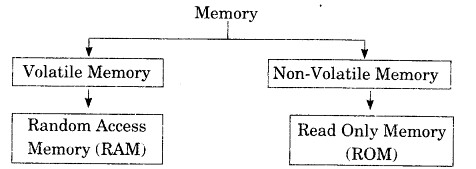
1. Primary Memory / Volatile Memory: Primary Memory is internal memory of the computer. RAM AND ROM both form part of primary memory. The primary memory provides main working space to the computer.
The following terms comes under primary memory of a computer-
- Random Access Memory (RAM): The primary storage is referred to as random access memory (RAM) because it is possible to randomly select and use any location of the memory directly store and retrieve data. It is also called read/ write memory. The storage of data and instructions inside the primary storage is temporary. It disappears from RAM as soon as the power to the computer is switched off. The memories, which lose their content on failure of power supply, are known as volatile memories. So, now we can say that RAM is volatile memory.
- Read Only Memory (ROM): There is another memory in computer, which is called Read Only Memory (ROM). Again, it is the ICs inside the PC that form the ROM. The storage of program and data in the ROM is permanent. The ROM stores some standard processing programs supplied by the manufacturers to operate the personal computer. The ROM can only be read by the CPU but it cannot be changed. The basic input/output program is stored in the ROM that examines and initializes various equipment attached to the PC when the power switch is ON. The memories, wThich do not lose their content on failure of power supply, are known as non-volatile memories. ROM is non-volatile memory.
- PROM: There is another type of primary memory in computer, which is called Programmable Read Only Memory (PROM). It is not possible to modify or erase programs stored in ROM, but it is possible to store program in PROM chip. Once the programmers’ are written, it cannot be changed and remain intact even if power is switched off. Therefore, programs or instructions written in PROM or ROM cannot be erased or changed.
- EPROM: This stands for Erasable Programmable Read Only Memory, which overcome the problem of PROM & ROM. EPROM chip can be programmed again by erasing the information stored earlier in it. When the EPROM is in use information can only be read.
- Cache Memory: The speed of CPU is extremely high compared to the access time of main memory. Therefore, the performance of CPU decreases due to the
slow speed of main memory. To decrease the mismatch in operating speed, a small memory chip is attached between CPU and Main memory whose access time is very close to the processing speed of CPU. It is called CACHE memory. CACHE memories are accessed much faster than conventional RAM. It is used to store programs or data currently being executed or temporary data frequently used by the CPU. So, each memory makes main memory to be faster and larger than it really is. It is also very expensive to have bigger size of cache memory and its size is normally kept small. - Registers: The CPU processes data and instructions with high speed; there is also movement of data between various units of computer. It is necessary to transfer the processed data with high speed. So, the computer uses a number of special memory units called registers. They are not part of the main memory but they store data or information temporarily and pass it on as directed by the control unit.
2. Secondary Memory / Non-Volatile Memory: Secondary memory is external and permanent in nature. The secondary memory is concerned with magnetic memory. Secondary memory can be stored on storage media like floppy disks, magnetic disks, magnetic tapes, This memory can also be stored optically on Optical disks – CD-ROM.
The following terms comes under secondary memory of a computer:
- Magnetic Tape: Magnetic tapes are used for large computers like mainframe computers where large volume of data is stored for a longer time. In PC also, you can use tapes in the form of cassettes. The cost of storing data in tapes is inexpensive. Tapes consist of magnetic materials that store data permanently. It can be 12.5 mm to 25 mm wide plastic film-type and 500 meter to 1200 meter long which is coated with magnetic material.
- Magnetic Disk: You might have seen the gramophone record, which is circular like a disk and coated with magnetic material. Magnetic disks used in computer are made on the same principle. It rotates with very high speed inside the computer drive. Data is stored on both the surface of the disk. Magnetic disks are most popular for direct access storage device. Each disk consists of a number of invisible concentric circles called tracks. Information is recorded on tracks of a disk surface in the form of tiny magnetic spots. The presence of a magnetic spot represents one bit and its absence represents zero bit. The information stored in a disk can be read many times without affecting the stored data. So, the reading operation is non-destructive. But if you want to write a new data, then the existing data is erased from the disk and new data is recorded. For Example: Floppy Disk.
- Optical Disk: With every new application and software, there is a greater * demand for memory capacity. It is the necessity to store large volume of data
that has led to the development of optical disk storage medium. - Optical disks can be divided into the following categories:
(а) Compact Disk / Read Only Memory (CD-ROM
(b) Write Once, Read Many (WORM)
(c) Erasable Optical Disk
RBSE Class 9 Computer Book Pdf Question 7.
Explain Binary number system with an appropriate example.
Answer:
Binary Number System: Characteristics of binary number system are as follows-
- Uses two digits, 0 and 1.
- Also called base 2 number system
- Each position in a binary number represents a 0 power of the base (2). Example 2o
- Last position in a binary number represents a x power of the base (2). Example 2x where x represents the last position;
Example: Binary Number: 101012
Calculating Decimal Equivalent:
| Step | Binary Number | . Decimal Number |
| Step 1 | 101012 | ((1 x 24) + (0 x 23) + (1 x 21) + (1 x 2°))10 |
| Step 2 | 101012 | (16 + 0 + 4 + 0 + 1)10 |
| Step 3 | 101012 | 2110 |
Note: 101012 is normally written as 10101.
RBSE Class 9 Computer Chapter 1 Solution Question 8.
Convert following binary numbers into decimal number :
(a) 00111
(b) 11001
(c) 1010.001
(d) 111.11
Answer:
(a) (00111)2 = 0*24+ 0*23 + 1*22 + 1*21 + 1*2° =0+0+4+2+1=7
(b) (11001)2 = 1*24 + 1*23+ 0*22 + 0*21 + 1*2° = 16 + 8 + 0 + 0 + 1 = 25
(c) (1010.001)2= 1*23 + 0*22+ 1*21 + 0*2°.0*2-1 + 0*2-2 +1*2-3= 8 + 0+2+ 0.0 + 0 + 0.125 = 10.125
(d) (111.11)2 = 1*22+1*21+1*20. 1*2-3 + 1*2-2 = 4 + 2 +1 . 0.5 + 0.25= 7.75
Information Technology Chapter 1 Question 9.
Convert following hexadecimal numbers into binary number :
(a) FF
(b) ABC
(c) CD42
(d) F329
Answer:
(a) FF
Step-1: (F)16= (15)10 = 1111
(F)16= (15)10 = 1111
Step -2: put all digits together (1111 1111 )2
(b) ABC
Step-1: (A)16=(10)10 = 1010
(B) 16=(11)10 = 1011
(C) 16= (12)10 = 1100
Step -2: put all digits together (1010 1011 1100)2
(c) CD42
Step-1: (C)16= (12)10 = 1100
(D)16= (13)10 = 1101
(4)16= (4)10 = 0100
(2)16 = (2)10 = 0010
Step -2: put all digits together (1100 1101 0100 0010)2
(d) F329
Step-1: (F)116= (15)10= 1111
(3)16= (3)10 = 0011
(2)16= (2)10 = 0010
(9)16=(9)10 = 1001
Step -2: put all digits together (1111 0011’0010 1001)2
Computer Class 9 Cbse Solutions Chapter 1 Question 10.
Convert following binary numbers into hexadecimal number:
(a) 1110 1000
(b) 1010 1111 0110
(c) 1100 1011
(d) 1000 1011 1101 0110
Answer:
(a) (1110 1000)2 = (E8)16
(b) (1010 1111 0110)2=(AF6)16
(c) (1100 1011 )2 = (CB)16
(d) (1000 1011 1101 0110)2 = (8BD6)16
ADDITIONAL QUESTIONS SOLVED
1 Multiple Choice Questions
Computer Class 9 Chapter 1 Solution Question 1.
Which of the following is not a characteristic of a computer?
(a)Reduces paper work
(b)Less storage capacity
(c) Accuracy
(d) Speed
Answer:
(b)
Information Technology Class 9 Unit 1 Question 2.
Who is known as the Father of Computers?
(a) John Napier
(b) Blaise Pascal
(c) Charles Babbage
(d) Herman Hollerith
Answer:
(c)
Class 9 It Chapter 1 Question 3.
Mathematical operations, such as addition subtraction are performed by:
(a) CU
(b) CPU
(c) MU
(d) ALU
Answer:
(d)
RBSE Class 9 Computer Chapter 1 Question 4.
The final output available to a user on the monitor is known as
(a) Hardcopy
(b) Software
(c) Softcopy
(d) Bytes
Answer:
(c)
Introduction To It And Ites Industry Class 9 RBSE With Answers Question 5.
Which of the following is not a part of a CPU?
(a) MU
(b) ALU
(c) VDU
(d) CU
Answer:
(c)
Basic Of Information Technology Class 9 Question 6.
Portable computer is:
(a) PC
(b) Desktop
(c) Laptop
(d) Minicomputer
Answer:
(c)
Class 9 Computer Chapter 1 Question 7.
The process of converting unorganized data into meaningful information according to user’s instructions is called
(a) Input
(b) Storage
(c) Output
(d) Processing
Answer:
(d)
Computer Class 9 Chapter 1 Question 8.
Unorganized raw facts and figures given to a computer are collectively called
(a) ROM
(b) Information
(c) Output
(d) Data
Answer:
(d)
Computer Chapter 1 Class 9 Questions And Answers Question 9.
The basic organization of a computer does not consist of
(a) Keyboard
(b) Input unit
(c) Output unit
(d) CPU
Answer:
(a)
RBSE Solutions For Class 9 Computer Chapter 1 Computer System Question 10.
The smallest unit of memory is
(a) Byte
(b) Bit
(c) Nibble
(d) KiloByte
Answer:
(b)
Question Answer Of Computer Class 9 Chapter 1 Question 11.
In which form is the data represented in Digital computers?
(a) Analog form
(b) Decimal form
(c) Binary form
(d) Octal form
Answer:
(c)
Class 9 Computer Ch 1 Solution Question 12.
Which of the following category is not included in Micro computers?
(a) Tablet PC
(b) Laptop computer
(c) Super computer
(d) Handheld devices
Answer:
(c)
RBSE Solutions Class 9 Computer Chapter 1 Question 13.
A computer is not able to
(a) Think
(b) Reduce usage of paper
(c) Reduce manpower
(d) Increase efficiency
Answer:
(a)
Brain Developer Computer Class 9 Question 14.
Data is stored in computers in the form of-
(a) Characters
(b) Numbers
(c) Binary digits
(d) All the above
Answer:
(c)
Question 15.
Arrange the units of memory in ascending order.
(a) Bit, Byte, Megabyte, Kilobyte
(b) Bit, Byte, Kilobyte, Megabyte
(c) Bit, Kilobyte, Byte, Terabyte
(d) None of the above
Answer:
(b)
II. Very Short Answer Type Questions
Question 1.
What is a computer?
Answer:
A computer is an electronic device that accepts input, processes the data according to a set of instructions and gives some meaningful output.
Question 2.
List the characteristics of a computer?
Answer:
The characteristics of a computer are:
- Speed
- Reliability
- Accuracy
- Versatility
- Storage capacity
- Diligence and
- The capability to move the data quickly from one place to another
Question 3.
Distinguish between data and information.
Answer:
Data is unprocessed raw facts. It is the input to an information system. Information is organized facts with some meaning. It is output to an information system.
Question 4.
What are the major/basic functional components of a computer?
Answer:
The basic functional components of a computer are:
- Input Unit
- Central Processing Unit
- Output Unit
Question 5.
What do you mean by an input?
Answer:
Input is the data put into the computer. It goes into a process, supported by storage.
Question 6.
What is the computing process?
Answer:
The computing process can be described in terms of Input-> Process -> Output.
Question 7.
What is the basic language of a computer?
Answer:
The language of a computer is machine language.
Question 8.
Why machine language is known as binary language?
Answer:
Computer understands only machine language, which is in the form of binary codes of 0 and 1. So it is also termed as binary language.
Question 9.
What are the basic computer processing operations?
Answer:
A computer can process four basic operations, by which it carries out the data processing:
- Input/output operations
- Logical operations (known as comparison operations)
- Storage and retrieval operations
- Data manipulation and calculation related operations
Question 10.
What is a CPU (Central Processing Unit)?
Answer:
A Central Processing Unit (CPU) is the brain of a computer system. It controls all the operations and consists of, arithmetic and logic unit and control unit.
Question 11..
What were the major developments in the first generation of computers?
Answer:
Major developments in the first generation of computer are:
- The use of Vacuum tubes for circuitry.
- Magnetic drums for memory to store programs.
Question 12.
Write how the second generation computers were made more reliable than the first generation computers?
Answer:
The transistor was the hallmark of second generation computer. Transistors were far more superior to the vacuum tubes allowing the computers to become smaller in size, faster in speed, cheaper and more reliable. Moreover, the second generation computers, used assembly language instead of machine language.
Question 13.
Write major innovations of third generation computers.
Answer:
The major innovations of third generation computers are:
- Integrated circuits.
- Usage of input and output devices interfaced with an operating system.
Question 14.
What are the different types of computer available?
Answer:
The following types of computer are available:
- Supercomputer
- Mainframe computer
- Minicomputer
- Microcomputer
- Laptop
- Palmtop computer
- Embedded computer
Question 15.
Write any two characteristics and limitations of a computer.
Answer:
Characteristics:
(i) Speed: A computer works at an amazing speed. The work which is done by a normal person in 2-3 hours can be done by a computer in a fraction of seconds.
(ii) Accuracy: A computer performs its task with great accuracy. It does not commit any mistake. Errors occur only when the input is incorrect.
Limitations:
(i) No Intelligence: A computer has no IQ like human beings. It needs instructions at every step.
(ii) Dependency on Power: A Computer is an electronic machine and thus, its dependency on power makes it costly.
III. Short Answer Type Questions
Question 1.
Briefly explain the application of computers in the field of banking and library.
Answer:
Banking: In the banking sector, computers provide a lot of facilities to the customers. LTsing online banking, you can check your past transactions from the date of account opening with real – time balance. Money can be transferred to any account across the * globe. Internet banking also allows you to use ATM or debit card to shop, buy tickets, pay bills for utility services like electricity, telephone and postpaid mobiles. You can even subscribe to free monthly bank account statements and apply online to open fixed deposits.
Library: A computer helps to maintain the records of the issue and deposit date of books, encyclopedias, CDs etc. It also helps in indexing and searching a particular book. Various magazines and journals can be read online.
Question 2.
What do you mean by the statement ‘computers work diligently’?
Answer:
This means a computer completes every task given to it without taking any break. Unlike humans, it is reliable, accurate and does not get tired.
Question 3.
Explain the usage of Mini computers.
Answer:
Mini computers: The capabilities of a Mini computer are between Mainframe and Personal computer. These computers are used in business, education and many other government departments. Although some Mini computers are designed for a single user, yet most of them are designed to handle multiple terminals. These computers are used as web servers. Single user Mini computers are used for sophisticated design tasks.
Question 4.
Which type of computer has become obsolete in terms of operational principle and which type is mostly in use today?
Answer:
According to operational methodology a computer can be classified into three types-Analog computers, Digital computers and Hybrid computers.
The Analog computer is obsolete nowadays. It works on continuous variables for the purpose of mathematical computation. The result given by them is only approximate since they deal with quantities that vary continuously.
A Digital computer works on the principle of binary digit system i.e. 0 to 1. It can perform complex problems and give more accurate and faster results. Hence, Digital computers are used in the field of design, research and data processing.
The Hybrid computers are a combination of Analog and Digital computers. They are also in use nowadays.
Question 5..
What are the steps a computer CPU undergoes to complete a cycle of operation?
Answer:
The CPU undergoes the following steps to complete a cycle of operation:
- Fetch instruction from the memory.
- Decode the instruction and organise the decoded information.
- Executing the instruction.
- Displaying the result of the processing.
We hope the given RBSE Solutions for Class 9 Information Technology Chapter 1 Introduction to Computer will help you. If you have any query regarding Rajasthan Board RBSE Class 9 Information Technology Chapter 1 Introduction to Computer, drop a comment below and we will get back to you at the earliest.